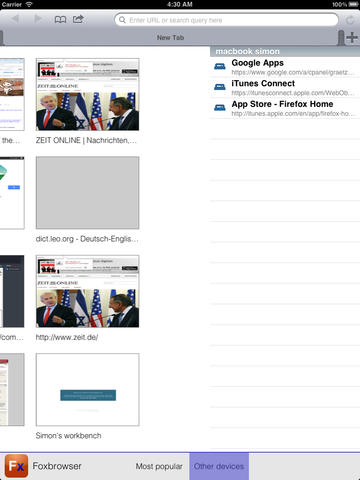Foxbrowser, bringing Firefox to iPadSunday, 11 Oct 2015, 11:54
Recently Google released Chrome for iPad and iPhone, my first thought when I watched the announcement on Google IO was: ‘Why isn’t there at least Firefox for iPad?’. After all it’s not that hard to develop the UI components like tabs and the other stuff that’s needed for a modern tablet browser (I actually designed a tab component: SGTabs).
So I decided that I should spend some time and try to build a reasonable complex prototype by forking Firefox Home for iPhone. I choosed the codename ‘Foxbrowser’ to indicate the long term goal of the project. I needed a few components to support all necessary features
- A tab component
- An address bar for real-time search in your bookmarks, tabs and history.
- Browser controls (Back, Forward, Cancel/Reload)
- A screen for new tabs with your most frequently visited websites
- A screen for your open tabs on other devices
- A bookmarks browser
- A web view controller with custom context menus and HTTP Auth
- Settings View
- Login View
- To speed up the development, I forked the Firefox Home App and were able to reuse many components that were not UI specific. Code is available on Github: http://git.graetzer.org/Foxbrowser/
![]()